Siri is the iPhone’s built in AI Virtual Assistant, you can Use Siri in a number of ways, from reading Out text messages to giving a Weather report to Dialing numbers making Phone call.
However Siri can also help you with listening Music on your iPhone. Learn these Simple Commands to control your Playlist via your voice, it will Very Useful if you have the habit of listening Music While Driving.
Use These Siri Commands for playing music in your iPhone
Hey Siri
If you want to Go Hands free with your iPhone, you need to enable The “Hey Siri” Feature. Open iPhone Settings menu, Choose “General” and then find “Options for Siri” and Tap on it.in Option toggle the button to enable “Hey Siri” command
Read 10 iPhone Tips and Tricks Every iPhone Users Should Know
So from now on when you are Phone is connected to Power Source, you can Simply Activate Siri by Saying the command “Hey Siri” if you are in a car this method is Essential. You can also use an Alternative method, Press and hold the home button and Siri will wake up.
Siri Music Commands
Using Siri to play music is Simple. If you ask Siri to play a track, Genre, Album, or Artist it will play for you.
For Example you can Say, “Siri, Play ‘Knocking on heaven’s Door’ or “Siri, Play the album ‘Prism’ ” or “Siri Play Katy Perry” or “Siri, Play some Pop music”.
You can Also ask Siri to Shuffle and play an Album by Saying “Siri, play the Album Xscape” if you have created any playlists, you can ask Siri to Play by Playlist name.
As far as you are controlling your music, you can Say the Commands “Stop” to Stop Music, and “Pause music” to pause a Playing music. “Skip” to skip a track, and Say “go to next track” or “Play Previous track”.
You can also ask Siri to play random Songs. And if you hear a Song and can’t identify it you can ask “What music is playing”.
However Siri can also help you with listening Music on your iPhone. Learn these Simple Commands to control your Playlist via your voice, it will Very Useful if you have the habit of listening Music While Driving.
Use These Siri Commands for playing music in your iPhone
Hey Siri
If you want to Go Hands free with your iPhone, you need to enable The “Hey Siri” Feature. Open iPhone Settings menu, Choose “General” and then find “Options for Siri” and Tap on it.in Option toggle the button to enable “Hey Siri” command
Read 10 iPhone Tips and Tricks Every iPhone Users Should Know
So from now on when you are Phone is connected to Power Source, you can Simply Activate Siri by Saying the command “Hey Siri” if you are in a car this method is Essential. You can also use an Alternative method, Press and hold the home button and Siri will wake up.
image imore.com
Siri Music Commands
Using Siri to play music is Simple. If you ask Siri to play a track, Genre, Album, or Artist it will play for you.
For Example you can Say, “Siri, Play ‘Knocking on heaven’s Door’ or “Siri, Play the album ‘Prism’ ” or “Siri Play Katy Perry” or “Siri, Play some Pop music”.
You can Also ask Siri to Shuffle and play an Album by Saying “Siri, play the Album Xscape” if you have created any playlists, you can ask Siri to Play by Playlist name.
As far as you are controlling your music, you can Say the Commands “Stop” to Stop Music, and “Pause music” to pause a Playing music. “Skip” to skip a track, and Say “go to next track” or “Play Previous track”.
You can also ask Siri to play random Songs. And if you hear a Song and can’t identify it you can ask “What music is playing”.


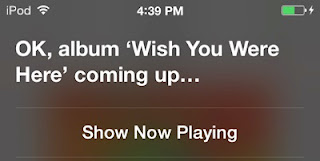
No comments:
Post a Comment